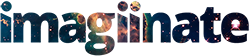You want a new website. Something beautiful. WordPress seems easy, has lots of support, and a few colleagues have convinced you that it’s cake. “So, how do I get that going?” you ask.
![]()
Choose the right hosting provider.
Hosting opportunities are a dime a dozen these days. Even your designer tells you he can host your site, for a fraction of the cost – just point on over the domain, and he’ll make sure that the data you’ve worked so hard to build up, is in goods hands. You just go ahead and log into wordpress at that URL, and let him know if you need another site set up, he’ll totally give you a great rate.
Stepping into the unknown can be scary and frustrating. There is a lack of control present when introduced to new ideas, and it can be easy to slap some green to bring back the fuzzy feeling of familiarity. But as with most things, when focused on with intent, become easy and familiar themselves. And sometimes, bring riches.
Software has come a long way, and staying on top of it can be an arduous task. This is about as simple as it gets. 99.9% of websites need nothing more than a WordPress Installation, a fresh, premium theme, intelligent copy, and some pro stock photography. Yes, you need all the other social, analytical and financial tools too, but that goes without saying. For this article, we’re assuming you just need some real estate, and the tools available to make it what you will when the time comes.
 If you want the best, least expensive, most functional environment for WordPress, choose a host that uses cPanel, the open source software that has grown up in the server environment right alongside WordPress over the years, and is just as widely adopted. Manage your domains, hosting, 1-click install scripts, promotions, resources, and more within an interface you can learn and trust in the years to come, even if you decide to switch hosts.
If you want the best, least expensive, most functional environment for WordPress, choose a host that uses cPanel, the open source software that has grown up in the server environment right alongside WordPress over the years, and is just as widely adopted. Manage your domains, hosting, 1-click install scripts, promotions, resources, and more within an interface you can learn and trust in the years to come, even if you decide to switch hosts.
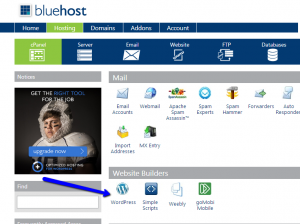 Want to create a subdomain? No more fussing with a records or cnames, all tasks are easily laid out in a WYSIWYG interface, and extremely friendly to the end user. Add a domain, point it to a folder you have set up with ftp, or not even. Install WordPress in minutes. Login. Done. I really need to create a video from start to finish showing how easy this is.
Want to create a subdomain? No more fussing with a records or cnames, all tasks are easily laid out in a WYSIWYG interface, and extremely friendly to the end user. Add a domain, point it to a folder you have set up with ftp, or not even. Install WordPress in minutes. Login. Done. I really need to create a video from start to finish showing how easy this is.
You may have already heard of the three hosts listed below. It doesn’t matter which you choose, the user experience will be almost identical. I’d say the main difference is that Hostmonster is technically a HUGE reseller under Bluehost (I’m guessing based on my experience – and gets updates to cPanel versions less frequent), and Hostgator is right up there with Bluehost, if not more popular.
But as with most things, when focused on with intent, become easy and familiar themselves. And sometimes, bring riches.
Here’s 1 main difference: BlueHost and HostGator offer reseller accounts. Hostmonster does not. In the former 2 hosts, WHMCS Software, a kind of higher level admin interface of cPanel, allows you to sell and track web hosting clients of your own, each with their own cPanel, giving you a business model just like Hostmonster (gotta get that eNom Reseller’s License as well, and some helpdesk ticketing software..), in a twisted data pyramid scheme for the 21’st century. Now you know why so many hosting sites are popping up left and right.
Do your new business venture a favor. Dump your crap, proprietary, outdated domain / hosting provider, and get with the new:
Hostmonster
5 Stars (I totally support these guys. I’ve used Hostmonster for years, with absolutely no problems.)